Roblox is not just a ‘gaming platform,’ it is also a ‘creation platform.’ You can create games and their content on Roblox through the Roblox Studio. But, you can create a lot of things even without it. One common example is you can make a shirt on Roblox without their studio. If you want to learn about it, this post is specially written for you.
Here, I will tell you how to make a Shirt on Roblox in the simplest manner. So, you can make your own customized shirts to use or even sell them to earn Robux. Additionally, I’ll also drop in some bonus information.
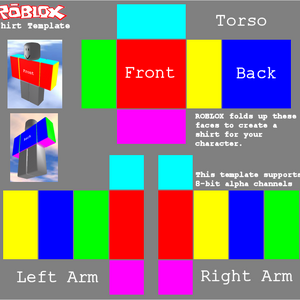
Make a gaming logo in the style of Roblox using Placeit's Logo Maker. Pick a template and customize it to download your logo in seconds.
Contents
- 2 How to Make a Shirt on Roblox?
- 3 What to do After Making a Shirt?
What is a Shirt on Roblox?
Roblox is a massively popular gaming and creation platform. There are so many things you can do on Roblox apart from playing the available millions of games. One of those things is designing custom clothing for your Avatar. An Avatar is your customizable in-game representation on Roblox. Your Avatars also have clothing and accessories that you purchase from the Avatar Shop, or create.
A Shirt is one of the clothing that your Avatar can flaunt. It is a more complex design than a T-Shirt as it consists of customizations for the front, back, sides, top, and bottom of the torso. While a T-Shirt is simpler clothing that only covers the front of the Avatar’s torso. You can create both Shirts and T-Shirts on Roblox to customize your Avatar. However, creating a Shirt is a bit confusing.
How to Make a Shirt on Roblox?
When you go to the ‘Create’ page on Roblox, you may think that you will need the Roblox Studio for all creations. However, the reality is different. You can make a Shirt on Roblox without needing to use the studio. Although you will have to install it later, only to upload the Shirt you have made on Roblox. You can create as many Shirts, T-Shirts, and Pants on Roblox without needing the Studio.
However, you will need the “Builders Club” or “Premium Membership” to make a Shirt on Roblox, or Pants. You can only make T-Shirts without needing the premium membership. To create Shirts, you’ll have to spend your money.
Step-1: Get the Roblox Premium Membership
If you are beginning from scratch, you’ll have to upgrade to the Roblox Premium Membership to make a shirt on Roblox. If you already have it, you can skip this step. But, if you don’t have it, then follow the simple instructions mentioned below:
- Open a browser and visit the Roblox Premium subscription page from here.
- Go through the different plans and select the right plan for you.
- Now choose a payment method to pay for the subscription.
- Next, enter the payment details.
- Finally, click on Submit Order and complete the checkout.
That’s it. Now continue with the next step.
Step-2: Save the Template
Now that you have the Roblox premium subscription, you can go on to create your own customized shirt. To begin the procedure, you have to visit the Roblox Shirt Template Page, Right-click on the image, and then choose “Save Image as..” Next, choose the download location and click on ‘Save’ to download the image.
Alternatively, you can right-click on the image (Shirt Template) available below and download it by the same ‘Save Image as…‘ procedure.
Shirt Template
Image via Roblox
After saving the template, you can go on to edit it to design your customized shirt. The next step will help you with that.
Step-3: Edit it & Design your Shirt
The next thing you have to do is open the downloaded image in a Photo Editor and start designing. You can use any editor of your choice like Adobe PS (if you know how to use it), GIMP, Paint.NET, etc. I personally prefer GIMP because it is free and simple to use.
Open the Shirt Template in the photo editor software and start editing. Let your creativity flourish and create a unique design. You can use 8-bitalpha channels for transparent regions.
Note: Make sure you don’t alter the default dimensions of the template. These are the sizes for each template part:
After completing editing the image, you can save your design. Once done, you can continue to the final step.
Roblox Create A Shirt
Step-4: Upload it on Roblox
Once you have created your shirt, you have to upload it on Roblox to either use or trade it for Robux. To do that, follow these simple instructions:
- Open Roblox in a browser, log in to your account and visit the ‘Create‘ page.
- If you don’t have Roblox Studio installed on your PC, click on ‘Start Creating’ and install it.
- After that, come back to the ‘Create’ page, take the cursor to the left column, and click on Shirts.
- Next, click on Choose File to upload your design.
- Next, enter a unique name for your Shirt.
- Finally, click on the Upload button and wait until it is uploaded successfully.
That’s it. Wait until the Shirt is approved by Roblox and then it will start showing up as one of your creations.
Note:Make sure that the image you will try uploading has the exact dimensions of the template (585 pixels wide and 559 pixels tall), or else, the upload will fail.
That’s it. This is how you make a Shirt on Roblox. In a similar manner, you can create other clothing as well. Creating clothes on Roblox is a pretty fun and beneficial thing to do.
What to do After Making a Shirt?
After you have made a Shirt on Roblox, you can do either of the two things with it:
- Apply the Shirt to your Avatar and it will wear it. You can customize your Avatar in this way.
- Offer the Shirt for sale to other Roblox players. You can earn Robux in this way.

After that, you can go on to creating another shirt, or maybe pants. It all depends on you and your creativity. You can take inspiration for your designs from anywhere. Just channel your inner fashion designer and let it do the work.
Also, Read other Roblox Guides;
Final Verdict
Roblox allows you to do a lot of other things along with playing games. One of those is creating shirts or other clothing. This is how you make a shirt on Roblox. By using this guide, you can make as many shirts as you want. You only need the Roblox Premium subscription for that. If you don’t have it, you can try creating T-Shirts. They are free and simple.
That’s all for this post. I hope you find it helpful. Feel free to share your opinions about it in the comments section.
Roblox allows gamer’s to explore their creativity, Learning how to make a shirt on roblox is just one of the many exciting activities on roblox. The gaming world is a community on its own, however Roblox allow gamers to build a community inside a community.
Roblox users can create games for others to play, play other games already created, create clothes or “skins” for avatars to buy and wear, and buy hats, faces, gear, and “packages” created by Admins to fully customize your avatar. – Wiki
Making a shirt on Roblox is a fun activity and it is also reserved exclusively for builders club members. The only way you can make a shirt is with a builders club, outside this it is a scam. A lot of make shirt on roblox with BC has been used to scam unsuspecting members.
There are so many cute outfit hacks to show off your own sense of style and emotions! I can't wait to uncover more cute outfit hacks.♡ Don't forget to subscr. Jan 3, 2021 - These are some Royale High Roblox outfits ideas for you to enjoy;D. See more ideas about roblox, high, outfits. An outfit hack with the Pompom Beanie and Festive Hair Bow. Me every time theres a fight between the two princesses in royal high: 📖 Trading Story. Continue browsing in r/RoyaleHighRoblox. An unofficial subreddit for Royale High, a game on Roblox. Dec 17, 2019 - The CUTEST OUTFIT HACKS You Need This WINTER in Roblox Royale High School! Winter Accessory Hacks!, #cutest #hacks #outfit #roblox #royale #school #winter, #WinterOutfits, Winter Outfits,Winter is the coldest season beginning from December to February in the northern side of the equator and in the southern half of the globe from June t. Royal high roblox outfit hacks.
What can you do with Roblox
It is a platform that allows you to express your creativity, by giving you a free game development environment where you can launch your game ideas on multiple platforms. Everything is available on Roblox to build your 3D games, it comes with a huge library and asset, free cloud hosting and monitization features to make money with the games.
There are over 30 million roblox users globally, the top roblox game often have over 30,000 players at any given time.
Roblox Builders Club
Their are 4 classes of membership, the free, classic, turbo and outrageous membership. With each membership their are perks such as access to groups, paid access, new signin bonus, ability to join groups and daily robux (The games currency.) Paid memberships are ad free, It gives you the ability to sell your merchandise, you will bonus gear, access to the trade systems and virtual hat.
Now that you have an idea of what we are dealing with here. Back to the question how do you make a shirt on Roblox.
Fnaf world reviews gameplay. I thought it would be fun to restart my FNaF World Series! Not that I think it was ever made public. But, here it comes. Also, when I recorded this, it had b. Play online: Fnaf World Crazy characters in Five Nights at Freddy's have met to fight a wave of bloodthirsty enemies. Choose a strategic attack to destroy your opponent, there is a wide range of weapons and abilities of animatronics. Share your videos with friends, family, and the world. FNaF World is a fantasy role play game with funny characters from the Freddy universe and you can play it online and for free on Silvergames.com. Enter the Five Nights at Freddy’s World and help the scary, but in this occasion really friendly, characters to solve some troubles. Something went wrong in Animatronic-Village and some weird villains are terrorizing Freddy and all his buddies.
Avatars and the need for customization
Developers and gamers alike can make a lot of income from the creation of roblox shirts, users love to customize skin, hats, and cloths. The creators have a store where some of these things can be gotten from, however creative developers have developed nice shirts that are unique. These are often offered for sale for players who desire to have them.
Roblox is a game that is played online where the player can not only play the existing games created by other players but can also create games for others. The Avatars of the game can be fully customised with different skin, clothes, hats etc. People buy from the various available customizations made by the other players.
How to Make a Shirt on Roblox
There are three major steps, each steps contains the roblox shirt making process breakdown. The process of making a shirt on Roblox is not mobile friendly, get a PC.
Step 1 – Customization Process
How To Make Clothes On Roblox
- Head over to the developers page, Click on My Creations Tab, then shirts.
- You will see Create a shirt, and some other information like Don’t know how, Did you use the template if not download here.
- Next move is to download the template, this is right under the create shirt message: Did you use the template if not download here.
- Click on it and download the template and save to your preferred folder.
- Use a photo editing software or program to create a nice design, you can use Paint.Net or GIMP for free. If you have Photoshop or any online editing software it will be great also.
- Follow the instruction on the template.
- Upload the template or import it into the Paint.Net Software
- Use the select tool to delete all words and other background color on the template, before then read the instructions again.
- Magic wand removes the background, is time to paint the template mono color.
- Use paint bucket tool to add one single color to the areas with multicolor. This will help with the design.
- Go to layers and add a new layer.
- Find a nice background image on google, tumblr or pixabay, download the background to you system and save.
- Copy this new background and paste it inside the Paint.Net as your new background.
- This will be on top of your template, click on the arrow down on the layers palette to send the image to the back.
- It is time to add some effect, add a transparent image to the background. To do this search for a name and add transparent png
- Follow this process, but always remember to send the image to the back and always to create a new layer to make things tidy.
- Repeat until you are satisfied.
- Merge all the layers to make it one.
- Finally use your magic wand to select and delete the mono color.
- This will make the area transparent, it is time to save and upload your shirt.
Make Your Own Roblox Shirt
Note:
The basic idea here is that the shirt template is “folded” up and wrapped around your character, like origami. If you were to print out the template below, you could cut out all the colored rectangles, tape them together, and create a real-life 3D shirt. That’s what Roblox does for you once you upload your shirt template image.
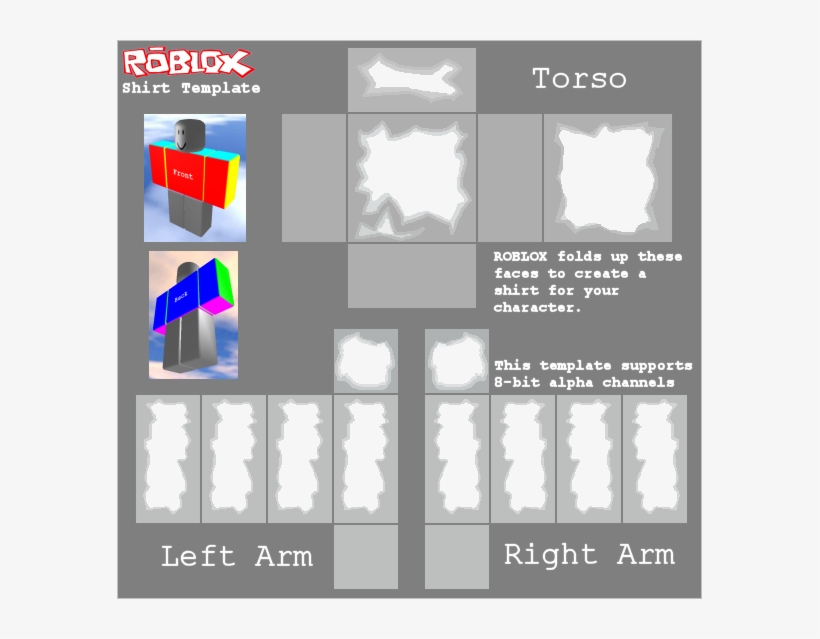
Keep in mind, that although the arms are labelled differently, they are opposite. This means that what the template calls the right arm is really the left, and vice versa.
There is no difference between the shirt and pants template, and so you can use one template for a full outfit.
Step 2 – Uploading your Shirt
- Back to the Developer interface
- Under create a shirt
- Choose File – And locate your saved template.
- Give the shirt a nice name
- And finally upload.
- This may take a while before it finally fully uploads.
Step 3 – Monetization and Promotion
- Pay for ads to promote the new design.
The art of making a shirt on Roblex is a continuous one, you need to practice more and more. Get inspiration from other designs to make the best of design you can come up with.